| 일 | 월 | 화 | 수 | 목 | 금 | 토 |
|---|---|---|---|---|---|---|
| 1 | 2 | 3 | 4 | |||
| 5 | 6 | 7 | 8 | 9 | 10 | 11 |
| 12 | 13 | 14 | 15 | 16 | 17 | 18 |
| 19 | 20 | 21 | 22 | 23 | 24 | 25 |
| 26 | 27 | 28 | 29 | 30 | 31 |
Tags
- 애자일
- python
- Agile
- 판다스
- webcrawling
- 자바스크립트
- algorithm
- matplotlib
- visualizing
- 프로젝트
- 다나와
- javascript
- adaptive life cycle
- pandas
- tensorflow
- analyzing
- 크롤링
- Method
- data analyze
- TypeScript
- angular
- Scrum
- ECS
- Project
- keras
- Crawling
- data
- DANAWA
- AWS
- opencv
Archives
- Today
- Total
LiJell's 성장기
05. OpenCV Basic 두번째 (5편) 본문
반응형
2022.01.27 - [Bigdata/OpenCV] - 06. OpenCV 키보드 마우스 이벤트 처리 (6편)
2022.01.25 - [Bigdata/OpenCV] - 03. OpenCV_Basic (3편)
03. OpenCV_Basic (3편)
2022.01.26 - [Bigdata/OpenCV] - 05. OpenCV Basic 두번째 (5편) 2022.01.25 - [Bigdata/OpenCV] - 03. OpenCV_Basic (3편) 2022.01.24 - [Bigdata/OpenCV] - 01. OpenCV_Intro (1편) 01. OpenCV_Intro (1편) 202..
lime-jelly.tistory.com
06. OpenCV 키보드 마우스 이벤트 처리
6. OpenCV keyboard mouse event import numpy as np import sys import cv2 6.1. 키보드 event img = cv2.imread('./Ch_2_Opencv_basic/fig/cat.bmp') if img is None: print('image read failed') sys.exit() cv..
lime-jelly.tistory.com
5.1. 사진
5.1.1. alpha channel image
import numpy as np
import cv2
import sys
src = cv2.imread('./Ch_2_Opencv_basic/fig/puppy.bmp', 1)
img_alpha = cv2.imread('./Ch_2_Opencv_basic/fig/imgbin_sunglasses_1.png', cv2.IMREAD_UNCHANGED) # 알파 파일은 꼭 이 옵션을 넣어야함
print(src.shape)
print(img_alpha.shape)
'''
(480, 640, 3)
(480, 960, 4)
'''
if src is None or img_alpha is None:
print('read failed')
sys.exit()
sunglass = img_alpha[:, :, 0:3] # 4개 차원이기 때문에 3까지 사진을 뽑고
mask = img_alpha[:,:,-1] # 마지막 차원인 mask를 뽑는다
cv2.imshow('src', src)
cv2.imshow('sunglass', sunglass)
cv2.imshow('mask', mask)
cv2.waitKey()
cv2.destroyAllWindows()5.1.2. 안경넣기
import numpy as np
import cv2
import sys
src = cv2.imread('./Ch_2_Opencv_basic/fig/puppy.bmp', 1)
img_alpha = cv2.imread('./Ch_2_Opencv_basic/fig/imgbin_sunglasses_1.png', cv2.IMREAD_UNCHANGED)
img_alpha = cv2.resize(img_alpha, (300, 150))
if src is None or img_alpha is None:
print('read failed')
sys.exit()
sunglass = img_alpha[:, :, 0:3]
mask = img_alpha[:,:,-1]
h, w = mask.shape[:2]
crop = src[120:120+h, 220:220+w]
# 1편에서 한 송아지 합성처럼 하면 됨
cv2.copyTo(sunglass, mask, crop)
crop[mask > 0] = (255, 0, 255) # 안경 색 바꾸기
cv2.imshow('crop', crop)
cv2.imshow('src', src)
cv2.imshow('sunglass', sunglass)
cv2.imshow('mask', mask)
cv2.waitKey()
cv2.destroyAllWindows()
5.1.3. 화면에 글씨 쓰기
img = np.full((600, 1200, 3), 255, np.uint8)
# cv2.line(img, pt1, pt2, color, thickness = None, lineType = None, shift = None) -> img
# flags
# img:그림을 그릴 영상
# pt1, pt2: 직선의 시작점, 끝점
# color: 직선의 칼라 (B,G,R)의 튜플
# thinkness: 선두께, 기본은= 1
# lineType: cv2.LINE_4, cv2.LINE_8, cv2.LINE_AA
cv2.line(img, (100, 50), (300, 50), (0, 0, 255), 10)
cv2.line(img, (300, 50), (200, 250), (0, 0, 255), 10)
cv2.arrowedLine(img, (400, 50), (400, 250), (0, 0, 255), 10)
# cv2.rectangle(img, pt1, pt2, color, thickness = None, lineType = None) -> img
# pt1 :좌측 상단, pt2: 우측하단
# cv2.rectangle(img, rect, color, thickness = None, lineType = None) -> img
# rect: 사각형의 위치 정보 (x, y, w, h)
# cv2.rectangle(img, (100, 300), (400, 400), (255, 0, 0), 10)
cv2.rectangle(img, (100, 300), (400, 400), (255, 0, 0), -1) #안쪽 채울 때
cv2.rectangle(img, (100, 300, 300, 100), (0, 0, 255), 10)
# cv2.circle(img, center, radius, color, thickness = None, lineType = None) -> img
# center: 원의 중심좌표 (x, y)
# radius : 원의 반지름
cv2.circle(img, (600, 300), 100, (255,0,255), 10, cv2.LINE_AA) # 각 생기기 방지
# cv2.ellipse(img, center, axes, angle, startAngle, endAngle, color[, thickness[, lineType[, shift]]]) -> img
# center: 원의 중심좌표 (x, y)
# axis: 축의 반지름(x, y)
# angle: 타원의 기울기 (예, 10, 오른쪽으로 10도 기울어짐)
# startAngle: 타원을 그리는 시작 각도 (3시 방향이 0도)
# endAngle: 타원을 그리는 종료 각도
cv2.ellipse(img, (600, 300), (50, 100), 10, 0, 360, (0, 255,0), 10)
# putText(img, text, org, fontFace, fontScale, color[, thickness[, lineType[, bottomLeftOrigin]]]) -> img
text = 'OpenCV version : ' + cv2.__version__
cv2.putText(img, text, (800, 100), cv2.FONT_HERSHEY_SIMPLEX,
0.8, (0, 0, 255), 1, cv2.LINE_AA)
print(text)
cv2.imshow('canvas', img)
cv2.waitKey()
cv2.destroyAllWindows()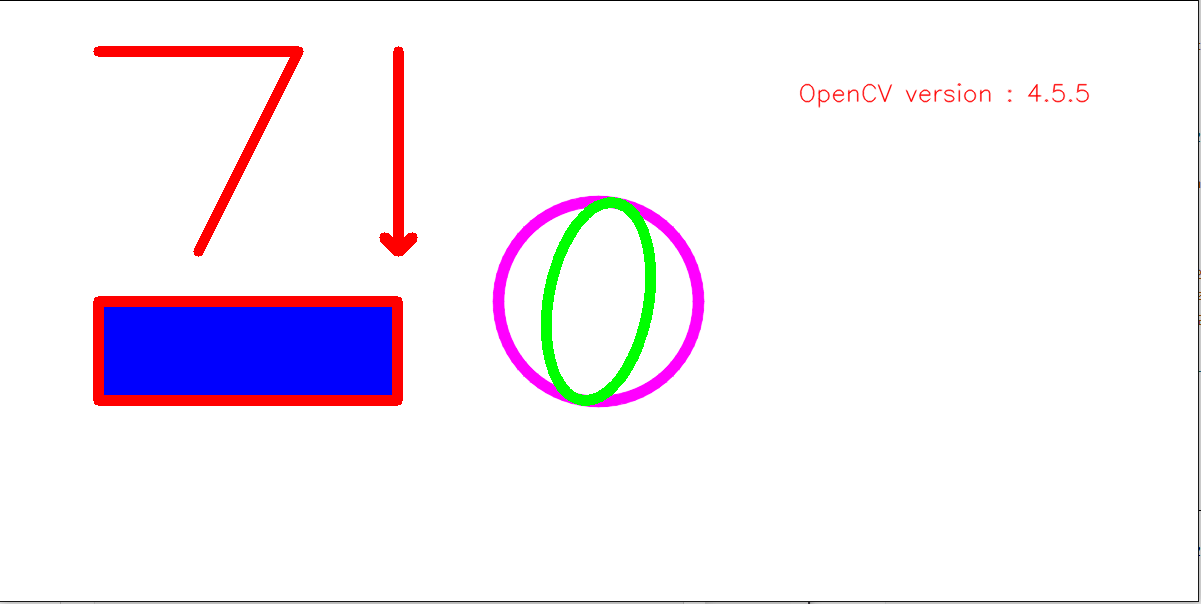
5.1.4. 인삼 써보기
import numpy as np
import cv2
import sys
img = np.full((600, 1200, 3), 255, np.uint8)
cv2.circle(img, (200, 200), 100, (0, 255, 255), 10, cv2.LINE_AA)
cv2.line(img, (400, 50),(400, 350), (0, 255,255), 10)
cv2.line(img, (200, 400),(200, 450), (0, 255,255), 10)
cv2.line(img, (200, 450),(400, 450), (0, 255,255), 10)
cv2.line(img, (450, 300),(550, 100), (0, 255,255), 10, cv2.LINE_AA)
cv2.line(img, (550, 100),(650, 300), (0, 255,255), 10, cv2.LINE_AA)
cv2.line(img, (700, 50),(700, 350), (0, 255,255), 10)
cv2.line(img, (700, 200),(750, 200), (0, 255,255), 10)
cv2.rectangle(img, (450, 400), (700, 500), (0, 255,255), 10, cv2.LINE_AA)
cv2.imshow('canvas', img)
cv2.waitKey()
cv2.destroyAllWindows()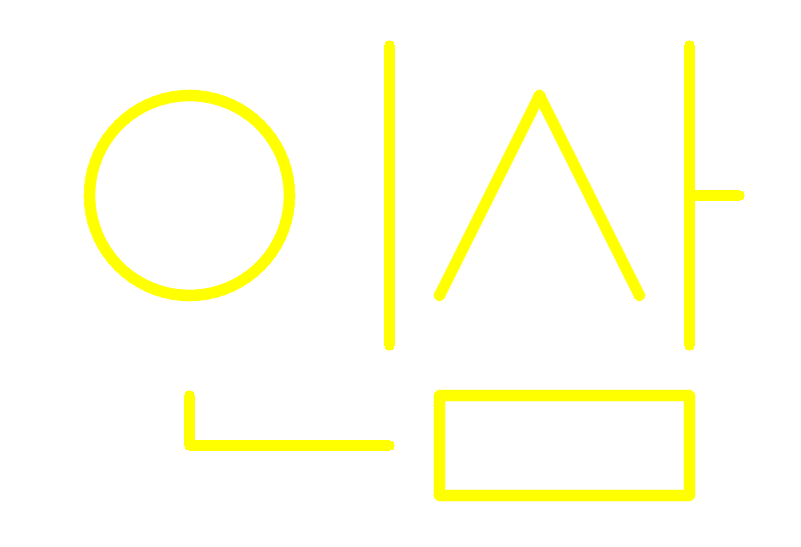
5.2. 비디오 캡쳐
- 사진 편집과 다른점은 즉시 반영되어야 하기 때문에 처리 속도가 중요함
5.2.1.웹캠 화면 띄울 때
cap = cv2.VideoCapture(0)
if not cap.isOpened():
print('Videocap open failed')
sys.exit()
while True:
ret, frame = cap.read() # ret== retuen frame == 영상
if not ret:
print('video read failed')
break
edge = cv2.Canny(frame, 50, 150)
cv2.imshow('img', frame)
cv2.imshow('edge', edge)
if cv2.waitKey(20) ==27:
break
cap.release()
cv2.destroyAllWindows()5.2.2. 동영상 플레이 할 때
cap = cv2.VideoCapture('./Ch_2_Opencv_basic/fig/raining.mp4')
if not cap.isOpened():
print('Videocap open failed')
sys.exit()
while True:
ret, frame = cap.read() # ret== retuen frame == 영상
if not ret:
print('video read failed')
break
edge = cv2.Canny(frame, 30, 150)
cv2.imshow('img', frame)
cv2.imshow('edge', edge)
if cv2.waitKey(20) ==27:
break
cap.release()
cv2.destroyAllWindows()5.2.3. 저장하기
import numpy as np
import cv2
import sys
cap = cv2.VideoCapture(0)
if not cap.isOpened():
print('Videocap open failed')
sys.exit()
w = int(cap.get(cv2.CAP_PROP_FRAME_WIDTH))
h = int(cap.get(cv2.CAP_PROP_FRAME_HEIGHT))
fps= int(cap.get(cv2.CAP_PROP_FPS)*0.7) # 속도 조절
fourcc = cv2.VideoWriter_fourcc(*'DIVX')
# print(w, h, fps, sep= '|' )
'''
640.0|480.0|30.0
'''
out = cv2.VideoWriter('./Ch_2_Opencv_basic/fig/output_class.avi', fourcc, fps, (w,h))
while True:
ret, frame = cap.read() # ret== retuen frame == 영상
if not ret:
print('video read failed')
break
edge = cv2.Canny(frame, 30, 150)
cv2.imshow('img', frame)
cv2.imshow('edge', edge)
out.write(frame)
if cv2.waitKey(20) ==27:
break
cap.release()
out.release()
cv2.destroyAllWindows()5.2.4. edge 저장하기
- 1차시도 그냥 하니까 안된다
import numpy as np
import cv2
import sys
cap = cv2.VideoCapture(0)
if not cap.isOpened():
print('Videocap open failed')
sys.exit()
w = int(cap.get(cv2.CAP_PROP_FRAME_WIDTH))
h = int(cap.get(cv2.CAP_PROP_FRAME_HEIGHT))
fps= int(cap.get(cv2.CAP_PROP_FPS)*0.7) # 속도 조절
fourcc = cv2.VideoWriter_fourcc(*'DIVX')
# print(w, h, fps, sep= '|' )
'''
640.0|480.0|30.0
'''
out = cv2.VideoWriter('./Ch_2_Opencv_basic/fig/output_edge_class.avi', fourcc, fps, (w,h))
while True:
ret, frame = cap.read() # ret== return frame == 영상
if not ret:
print('video read failed')
break
edge = cv2.Canny(frame, 30, 150)
cv2.imshow('img', frame)
cv2.imshow('edge', edge)
out.write(edge) # 그냥하면 안됨 ㅠ edge는 gray고 frame은 color이라
if cv2.waitKey(20) ==27:
break
cap.release()
out.release()
cv2.destroyAllWindows()- 2차시도 gray를 BGR로 변환해서 해보자
import numpy as np
import cv2
import sys
cap = cv2.VideoCapture(0)
if not cap.isOpened():
print('Videocap open failed')
sys.exit()
w = int(cap.get(cv2.CAP_PROP_FRAME_WIDTH))
h = int(cap.get(cv2.CAP_PROP_FRAME_HEIGHT))
fps= int(cap.get(cv2.CAP_PROP_FPS)*0.7) # 속도 조절
fourcc = cv2.VideoWriter_fourcc(*'DIVX')
# print(w, h, fps, sep= '|' )
'''
640.0|480.0|30.0
'''
out = cv2.VideoWriter('./Ch_2_Opencv_basic/fig/output_edge_class.avi', fourcc, fps, (w,h))
while True:
ret, frame = cap.read() # ret== return frame == 영상
if not ret:
print('video read failed')
break
## 동영상 편집 부분
#############################################################################
edge = cv2.Canny(frame, 30, 150)
edge_color = cv2.cvtColor(edge, cv2.COLOR_GRAY2BGR) # gray를 BGR로
#############################################################################
cv2.imshow('img', frame)
cv2.imshow('edge', edge_color)
out.write(edge_color)
if cv2.waitKey(20) ==27:
break
cap.release()
out.release()
cv2.destroyAllWindows()5.2.5. edge 반전해보기
- 혼자 해본 방법이라 적절한지 모르겠으나 잘 동작한다
import numpy as np
import cv2
import sys
cap = cv2.VideoCapture(0)
if not cap.isOpened():
print('Videocap open failed')
sys.exit()
w = int(cap.get(cv2.CAP_PROP_FRAME_WIDTH))
h = int(cap.get(cv2.CAP_PROP_FRAME_HEIGHT))
fps= int(cap.get(cv2.CAP_PROP_FPS)*0.7) # 속도 조절
fourcc = cv2.VideoWriter_fourcc(*'DIVX')
# print(w, h, fps, sep= '|' )
'''
640.0|480.0|30.0
'''
out = cv2.VideoWriter('./Ch_2_Opencv_basic/fig/output_inv_edge_class.avi', fourcc, fps, (w,h))
while True:
ret, frame = cap.read() # ret== return frame == 영상
if not ret:
print('video read failed')
break
## 동영상 편집 부분
#############################################################################
edge = cv2.Canny(frame, 30, 150)
ret, edge_inv = cv2.threshold(edge,0, 255, cv2.THRESH_BINARY_INV)
edge_color = cv2.cvtColor(edge_inv, cv2.COLOR_GRAY2BGR)
# gray를 BGR로
#############################################################################
cv2.imshow('img', frame)
cv2.imshow('edge', edge_color)
out.write(edge_color)
if cv2.waitKey(20) ==27:
break
cap.release()
out.release()
cv2.destroyAllWindows()- 쉽고 좋은 방법
import numpy as np
import cv2
import sys
cap = cv2.VideoCapture(0)
if not cap.isOpened():
print('Videocap open failed')
sys.exit()
w = int(cap.get(cv2.CAP_PROP_FRAME_WIDTH))
h = int(cap.get(cv2.CAP_PROP_FRAME_HEIGHT))
fps= int(cap.get(cv2.CAP_PROP_FPS)*0.7) # 속도 조절
fourcc = cv2.VideoWriter_fourcc(*'DIVX')
# print(w, h, fps, sep= '|' )
'''
640.0|480.0|30.0
'''
out = cv2.VideoWriter('./Ch_2_Opencv_basic/fig/output_inv_edge_class.avi', fourcc, fps, (w,h))
while True:
ret, frame = cap.read() # ret== return frame == 영상
if not ret:
print('video read failed')
break
## 동영상 편집 부분
#############################################################################
edge = cv2.Canny(frame, 30, 150)
edge = 255 - edge
edge_color = cv2.cvtColor(edge, cv2.COLOR_GRAY2BGR)
# gray를 BGR로
#############################################################################
cv2.imshow('img', frame)
cv2.imshow('edge', edge_color)
out.write(edge_color)
if cv2.waitKey(20) ==27:
break
cap.release()
out.release()
cv2.destroyAllWindows()- 더 쉽고 간략한 방법으로 작동한다.
반응형
'Bigdata > OpenCV' 카테고리의 다른 글
| 07. OpenCV Point Processing (7편) (0) | 2022.01.27 |
|---|---|
| 06. OpenCV 키보드 마우스 이벤트 처리 (6편) (0) | 2022.01.27 |
| 04. OpenCV Basic Review + α (4편) (0) | 2022.01.26 |
| 03. OpenCV_Basic (3편) (0) | 2022.01.25 |
| 02. OpenCV_Intro_Review + α (2편) (0) | 2022.01.25 |
Comments




